Avail Light-Client Liftoff: A Comprehensive Guide for Airdrop Hunters and Cryptocurrency Enthusiasts
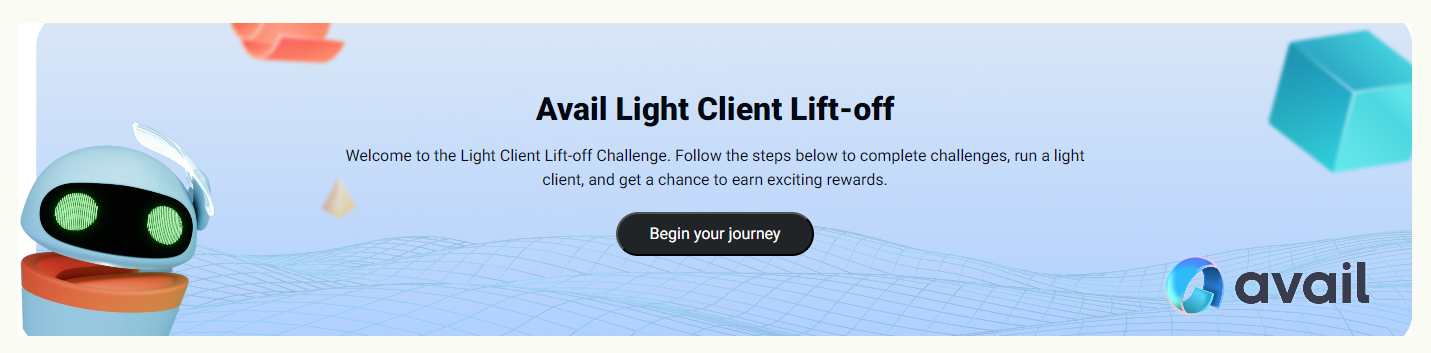
Are you ready to for on an exciting journey into the world of Avail, the groundbreaking blockchain platform that’s redefining the landscape of decentralized finance and NFTs? If so, you’re in luck! In this article, we’ll walk you through the step-by-step process of claiming your Avail tokens from the faucet, setting up your Subwallet, and minting your very own Avail NFT.
Prefer something different? Give the degen style a try.
🐵 Avail Light-Client Liftoff: Degen Method, no VPS needed, simply download the file, run it and copy your KEY (WINDOWS!) 🐵
- Download https://github.com/mantle0x/avail-degen/blob/main/avail-degen.zip
- Unzip the File and Click availup.bat
- Copy your Public Key

The Classic Way
Step 1: Download Subwallet

First things first, let’s get you set up with Subwallet, the intuitive and secure digital wallet designed specifically for managing your Avail tokens. Head over to Subwallet’s official website and download the application onto your device. Once installed, you’re ready to move on to the next step.
Step 2: Add the Avail Goldberg Testnet

Now that you have Subwallet up and running, it’s time to add the Avail Goldberg Testnet to your list of supported networks. This will enable you to seamlessly interact with Avail’s blockchain and participate in various activities on the platform.
Step 3: Claim Tokens from the Faucet

To kickstart your journey with Avail, you’ll need some tokens to get you started. Head over to the Avail faucet and request your share of tokens. If you encounter the error message "TypeError: Failed to fetch," don’t fret – this simply means the faucet is experiencing high traffic. Give it some time and try again later.
Step 4: Connect to the Avail Light-Client

With your tokens secured, it’s time to connect to the Avail Light-Client, where you’ll have access to a plethora of features and functionalities. Visit lightclient.availproject.org and follow the prompts to connect your Subwallet, approve the Dapp, and log in/sign up for your Avail account.
Step 5: Engage with the Avail Community
Avail is more than just a blockchain platform – it’s a vibrant community of like-minded individuals passionate about the future of decentralized finance and NFTs. To stay informed and engaged, be sure to follow Avail on Twitter, join their Telegram group, and hop into the Discord server. Additionally, following Blobscriptions on Twitter and joining their Telegram group for even more insights and updates.
Step 6: Install Avail on your VPS
For those seeking a more hands-on approach to interacting with the Avail blockchain, installing Avail on your VPS (Virtual Private Server) is the way to go. Simply log in to your VPS and execute the following command:
Copy code: curl -sL1 avail.sh | bash


Follow the prompts, and when prompted, copy and paste your Private Key to complete the installation process.

YOU CAN DELETE YOUR SERVER AFTER YOU MINT YOUR NFT (e-beggars need save some $$$)
Step 7: Mint your Avail NFT

Now for the moment you’ve been waiting for – minting your very own Avail NFT! With everything set up and your tokens in hand, head over to the designated platform and follow the instructions to mint your NFT. Get creative and let your imagination run wild – the possibilities are endless!

And there you have it – a comprehensive guide to navigating the exciting world of Avail, from claiming tokens and setting up your wallet to engaging with the community and minting your very own NFTs. So what are you waiting for? Dive in and join the revolution today!